Understanding how to read a PPSR report is essential when buying a used car, equipment, or property to avoid hidden financial risks. This guide breaks down the key sections of a PPSR report, from security interests to encumbrances, in simple terms. By learning how to interpret it correctly, you can make safer and more informed purchasing decisions.
What is PPSR?
PPSR stands for Personal Property Securities Register. This certificate helps buyers and sellers understand the vehicle’s financial history, along with other important information, such as written-off and stolen details.
The PPSR was established on 30 January 2012 and has replaced multiple state-based registers, such as REVS and ASIC, to form a uniform national database register. This works under the Personal Property Securities Act 2009 (PPS Act) and provides a search certificate under section 174 of it.
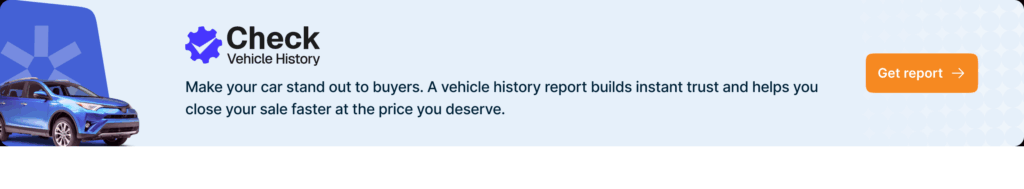
When Do You Need a PPSR?
A PPSR check is strongly recommended whenever you’re buying a used vehicle in Australia. It helps you confirm there’s no finance owing on the car, that it hasn’t been written off by an insurer, and that it hasn’t been reported stolen. This quick check protects you from taking on someone else’s debt or purchasing a vehicle with hidden issues.
Sellers can also benefit by running a PPSR search to prove to potential buyers that the car is clear of any encumbrances. While a PPSR check isn’t legally mandatory for every vehicle transaction, it’s a highly advisable step that provides peace of mind and ensures a safer, more transparent sale.
You should run a PPSR check when:
- Buying a used car from a private seller
- Purchasing through a dealership for added reassurance
- Checking if a car has ever been written off
- Selling a car and wanting to show it’s free from encumbrances
How to Read a PPSR Certificate?
The PPSR report has multiple sections:
Search Certificate Number
This is the initial section of the certificate; it will show the search certificate number and the search number.
- Registration found – There are some liabilities registered on the PPSR; accordingly, information will be displayed.
- Registration not found- There are no liabilities registered on the PPSR.
Search Criteria Details
This section displays the serial number search type – either VIN or chassis number, along with the respective Motor Vehicle Number, and the PPSR registration state searched, where you are searching. For vehicles made before 1989, you won’t have a 17-digit VIN (Vehicle Identification Number) like modern cars. Instead, the chassis number (or sometimes the engine number) is what you’ll need to use when running a PPSR check.
While the PPSR report is an excellent starting point, pairing it with a car history check gives you a more complete view of the vehicle’s background. This report not only confirms financial or legal issues but also uncovers details such as accident history, odometer rollbacks, past recalls, and more. Checking both together ensures you’re making the most informed decision before buying. You can learn more at Cars24’s Vehicle History Check.
PPS Registration Details
This shows if there is any pending debt or financial outstanding on the current vehicle.
- If there isn’t any, it will show: There is no security interest or other registration kind registered on the PPSR against the serial number in the search criteria details.
- If there is, then it will show the details of PPSR, collateral details, secured party details and Address for service.
Additional Motor Vehicle Details- NEVDIS
This section contains all the information related to the current vehicle, like identifier number, identifier type, vehicle type, make, body type, body colour, model, engine number, state vehicle registered, year and month of compliance.
NEVDIS Written-off Vehicle Notification
National Exchange of Vehicle and Driver Information System or NEVDIS. This section shows the number of times the vehicle has been written off, along with the area, date, which passenger, heavy/light panel and respective code. Some of them are:
(a) Incident type – described by letters D, F, H, I, M, W
D = Damage
F = Fire
H = Hazardous condition
I = Injury/illness
M = Mechanical/equipment failure
W = Weather-related
(b) Damage location – described by numbers 1-46
1 might represent “front-left panel”
10 might be “engine”
25 might be “roof”
… up to 46, each mapping to a unique location in your system.
(c) Damage severity – described by letters A-P.
A = Negligible/minor scratch
C = Cosmetic damage, no operational impact
G = Moderate functional impairment
M = Major damage requiring shutdown/repair
P = Catastrophic/total loss
- If the car has never been written off, then you will see “Not recorded as written off”
- If the car has some written-off records, then you will see the details of when and where written off
NEVDIS Stolen Vehicle Notification
This section displays whether the current vehicle has ever been reported as stolen or not.
- If there is no stolen reporting, then report will display “Not recorded as stolen”.
- If information is unavailable, then a message stating the reason and further steps will be shown.
- If there is any information regarding the stolen items is available in the system, then relevant data will be shown.
A stolen vehicle notification, or the absence of one, does not necessarily mean a vehicle is or is not stolen.
How to Verify the PPSR Report/Certificate Online?
After understanding how to read a PPSR report, let’s learn how to check a PPSR Report. To check, use the search number (mentioned in the certificate) and get the original search results; thereafter, issue a copy of the search certificate on the government website. Since it is a copy of your PPSR report, there is no fee; also, this process will not provide any update to the information in the original search. But if you want updated information on your PPSR Report/Certificate, then you have to purchase a new certificate.

Comments
New Comment